We’re simplifying bill payments for our Bask Interest Checking account holders.
With Bill Center, you can schedule and pay all your bills directly from your computer, tablet or mobile device. It’s a straightforward, secure way to stay on top of your bills.
Pay Bills Faster
Don't waste time searching for your upcoming bills. With Bill Center, all your bills are streamlined and can be paid quickly and efficiently.
Track Your Payments
Effortlessly monitor your payment status. Bill Center allows you to edit or cancel a scheduled payment before it processes.
Monitor With Confidence
Easily view your past bills, and seamlessly keep track of any monthly changes to bills going forward.
How to set up online Bill Center with Bask

1. Log in to Online Banking.
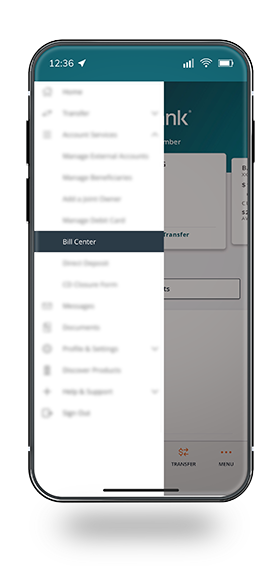
2. In the main menu, select Account Services. Then select Bill Center.
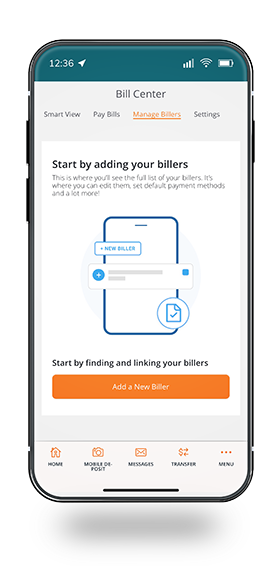
3. Click Add a New Biller and follow the steps to set up an online payment.
How to enroll with Zelle® at Bask Bank

1. Log in to Online Banking.
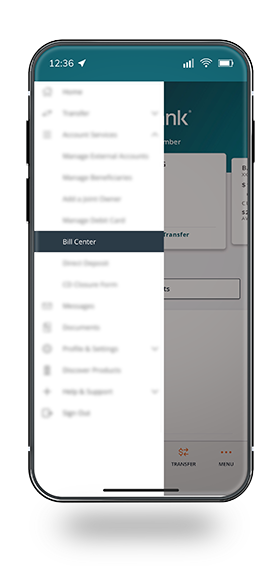
2. In the main menu, select Account Services. Then select Bill Center.
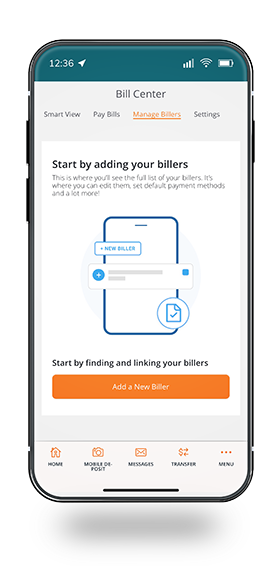
3. Click Add a New Biller and follow the steps to set up an online payment.
Frequently Asked Questions
What is Bill Center?
Bill Center is a digital bill pay service available to Bask Interest Checking Account customers. With Bill Center you can conveniently manage, schedule, and track your payments in Online Banking.
To get started, log in to Online Banking
Select Accounts Services from the menu
Then select Bill Center.
How do I pay a bill?
In Bill Center, click Add a New Biller and use the search bar to locate your biller. Enter the zip code of your biller and your account number, then click Add Biller. If your biller isn't listed, click Add Biller Manually and enter the required information.
We use your account information to securely connect to your biller so you can pay your bill. We do not share your information with third-party vendors.
Are there fees associated with Bill Center?
There is no fee for scheduled payments debited from your Bask Interest Checking Account. Payments made using your debit card may incur various card convenience fees, depending on the biller.
What’s an eBill?
Bill payments are sent one of two ways — electronically or by paper check. Most payments are sent electronically, but some billers still require paper checks.
Once a biller is successfully set up, you can view the payment method on the Manage Billers tab. Electronic payments will display an E icon and check payments will display a check icon.
What is the difference between Send Date and Delivery Date?
The Send Date is the date the payment will be debited from your accounts and sent to the biller. The Pay Date is when the payment is expected to arrive to the biller.
How long does it take before my bill payment is received?
Please allow 1-2 business days for electronic payments and 5-7 business days for check payments to arrive at your biller. It’s important to schedule your payments accordingly to avoid late fees from your biller.
How are bill payments delivered?
Delivery of your payment to the biller can vary depending on when the payment was scheduled and the delivery method used. It’s important to schedule your payments accordingly to avoid late fees from your biller.
For electronic payments, please allow 1-2 business days for your payment to be delivered and 5-7 business days for check payments.
When you set up a payment, Bill Center will automatically display the earliest payment delivery date available for your biller.
When will the money be taken out of my account?
For payments sent electronically, the money will be withdrawn from your account on the send date.
For payments sent by check, the money will be withdrawn from your account when the check is cashed by the biller.
